
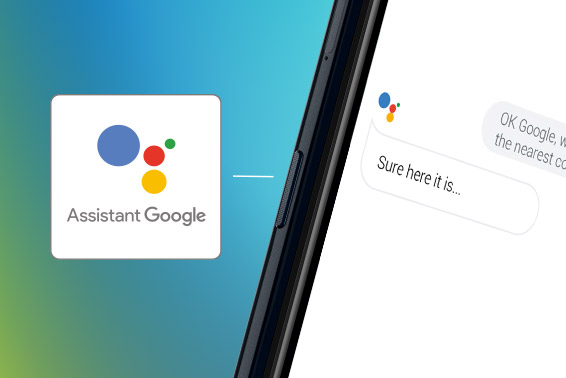
01 | 20
Product NewsGoogle Assistant just a tap away
From searching for the nearest coffee shop to turning on your flashlight, just talk to Google Assistant!
Google Assistant can perform many everyday tasks easier and faster on your smartphone:
- Get real time answers regarding the weather, traffic or sport news
- Carry out everyday tasks, like sending a text or email, translating words and sentences, making notes or turning on battery saver
- Organise your day by making calendar appointments, setting timers, checking flight status, quickest transport routes or finding your way around
- Be entertained by playing songs and podcasts
- Find and take photos
- Controlling any smart devices at home when you’re not there, like temperature and lighting
Because sometimes you don't want to blurt out "OK Google" in the middle of a crowd, a simple button press will do.
WIKO’s dedicated Google Assistant button on View4 gives you even quicker access! No need to lose time unlocking your phone or using the wake words "OK Google" or “Hey Google”. In one touch, you can immediately start speaking a command and it will do your bidding.
Upon pressing the integrated Google Assistant button for the first time, you are prompted to sign in with your Google account or create a new account to set up the Assistant. Subsequently, simply short press the button to trigger the Walkie Talkie feature and directly ask Google to set your alarm, take a selfie, check tomorrow's forecast, turn on the flashlight, etc.
What’s more with the Walkie Talkie is that Assistant will listen for a full query, which is helpful when you want to send an email or long text messages. This could be ideal when you’re driving or otherwise occupied and unable to look at your phone at that same time.
Alternatively, you can launch Assistant by using your voice, saying “Ok, Google” or “Hey, Google”, to quickly ask questions. Assistant will pop and start listening. You can also swipe upwards on your screen to open the Assistant and access Google Lens.
Your day goes by quickly! Regardless of how you choose to access Google Assistant, it’s great to know that you can rely on it to get things done in real time on your WIKO smartphone.
Related products


Other articles in this section:

Re-use to charge your Y52
WIKO is pushing further to help in preserving the environment! WIKO announced earlier this year that all coming smartphones released will have their...

One charge, up to 4 days’ use with Power U Range
The new Power U Range brings you Power U10, Power U20 and Power U30, each fully loaded with up to 6000mAh battery, and certified for up to 4 days of nonstop...

POWER U30: proven powerhouse offering 4 days use in one charge
Its outlasting 6000mAh battery offers 4 days of power in 1 charge. It’s a proven powerhouse at great value! With a DXOMARK autonomy score of 98 *, it ...

