Multimedia, apps, photo, video, music
Scan a QR code
Open "Camera" app  or
or 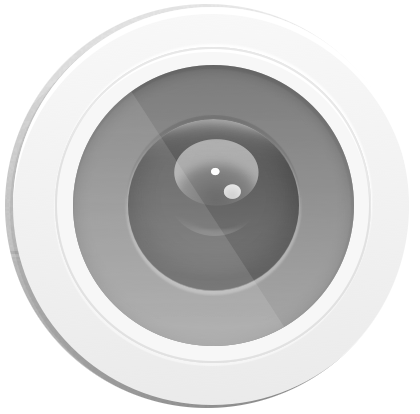 :
:
- tap on "Google lens" icon, at the top or the bottom of the screen  ,
,
- place the smartphone to preview correctly the QR code then go to the link.
On certain WiFi boxes, with this method, you can connect without needing to enter a password.
NB: to benefit from this new feature, allow all permissions and check that "Camera" app  or
or 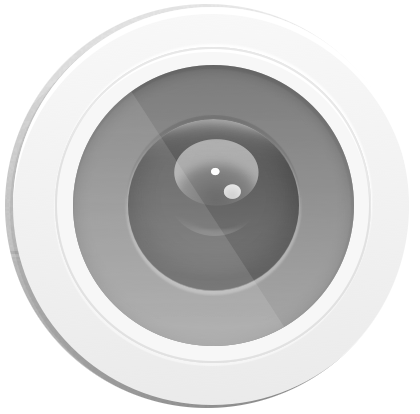 is up-to-date.
is up-to-date.
Click here to know how to check/launch apps update from the Play Store .
.
Product(s) concerned by this article: POWER U30
POWER U30 -
VIEW3 -
VIEW3 LITE -
VIEW3 PRO - 64+4 -
VIEW4 -
VIEW4 LITE -
VIEW5 -
VIEW5 PLUS -
For another product, click here
Frequently Asked Questions
Find the explanations on your phone’s use, accessories and connected devices.

