Settings and customization
Modify, enable or remove screen unlock mode
Fingerprint
Open "Settings" app 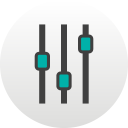 or
or  :
:
- tap on "Fingerprint",
- tap on "Fingerpint settings" and follow up the tutorial.*
Usual method
Open "Settings" app 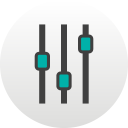 or
or  :
:
- tap on "Security" in "Personal" section,
- tap on "Screen lock",
- enter the current password and tap on  or
or  to validate,
to validate,
- select a screen lock mode and customize it if needed.
* Warning: fingerprint mode may be less secure than a strong pattern or PIN.
Product(s) concerned by this article: U FEEL
U FEEL -
U FEEL GO -
U FEEL LITE -
U FEEL PRIME -
UPULSE -
UPULSE LITE -
VIEW - 16GB -
VIEW - 32GB -
VIEW PRIME -
VIEW XL -
WIM -
WIM LITE -
For another product, click here
Frequently Asked Questions
Find the explanations on your phone’s use, accessories and connected devices.

