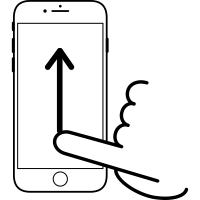Settings and customization
Set a picture as wallpaper
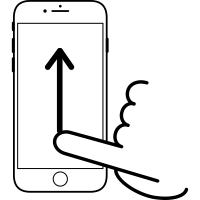
Swipe the home screen upward from the center,
- tap on "WALLPAPERS",
- to set a Wiko's wallpaper, tap on "Local", or choose a gallery,
- select a picture,
- select a view option if needed and/or then tap on

"Complete",
- set a display option to save.
Product(s) concerned by this article: FEVER
FEVER -
FEVER SPECIAL EDITION -
FREDDY -
JERRY -
K-KOOL -
ROBBY -
TOMMY -
U FEEL -
U FEEL FAB -
U FEEL LITE -
For another product, click here