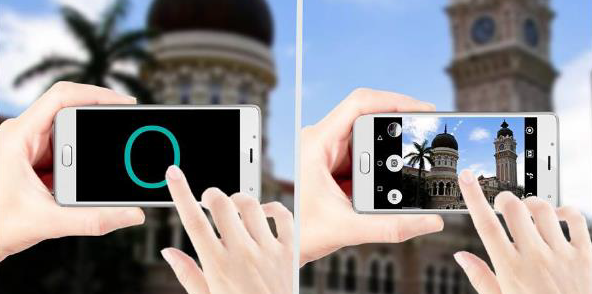Tips and tricks
Launch quick actions with Smart gesture
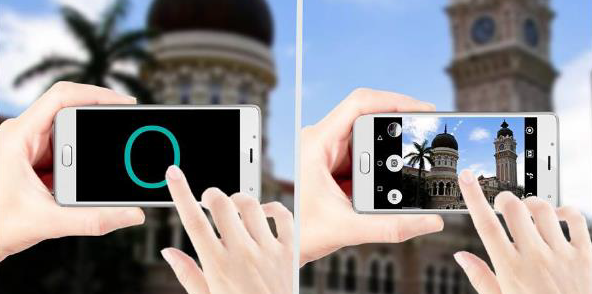
Use "SMART GESTURE" function:
- open "Settings" app

:
- tap on "
System", if needed,
- tap on "
Smart gesture",
- enable "
Smart gesture",
- select and enable needed options,
- tap on

to create new actions (launch an app, call a contact, send a SMS to a dedicated contact...).
To enable the access to the drawing area on the screen:
- tap on

,
- tap on "
Settings",
- enable"
Pull".
** To display the drawing area and launch an action, swipe anytime your finger downward from the left top corner of the screen.
Product(s) concerned by this article: JERRY3
JERRY3 -
LENNY5 -
VIEW GO -
VIEW LITE -
VIEW MAX -
For another product, click here