Multimedia, apps, photo, video, music
Save automatically photos/videos to SD card
After SD card insertion, open "Camera" app 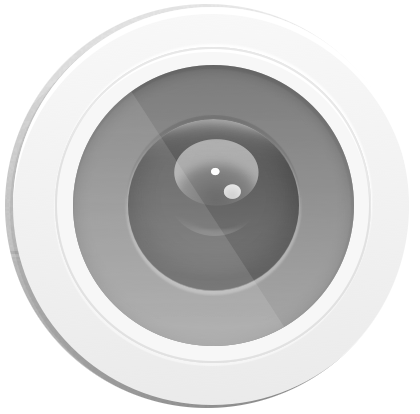 :*
:*
A notification pops up: "
Camera needs SD card access", tap on OK,
- select "
Camera folder" or another one then tap on "
USE THIS FOLDER".
To create another destination folder, tap on

at the top of the screen:
- name the new folder then tap on OK,
- tap on "
USE THIS FOLDER".
* IMPORTANT: do not format SD card as internal storage to keep the previous files back up.
Product(s) concerned by this article: VIEW5
VIEW5 -
VIEW5 PLUS -
For another product, click here

