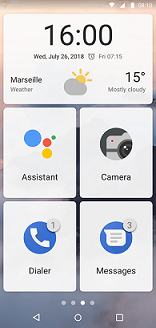Settings and customization
Enable/disable simple mode
Peace of mind with the Simple Mode. Your essentials apps, favorites contacts or settings can be displayed on a unique screen.
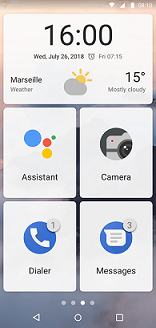
To enable
"Simple mode", open
"Settings" app
 :
:
- tap on "
Wiko features" 
,
- tap on "
Simple mode"

,
*To keep "
Simple mode" permanently on, it must be set as default launcher:
**- tap on "
Settings"
 when simple mode is enabled,
when simple mode is enabled,
- tap on "Set default launcher",
- tap on "
Home app", if needed,
- select "
Simple mode".
To exit "
Simple mode", tap on "
Settings"
 :
:
- tap on "Exit Simple mode" then tap on OK,
- if needed, select "
Wiko Launcher" under the section "
Use a different app"
.
* At the first use, a notification asks to choose the default launcher. Please choose "Simple mode".
** The launcher is the interface that manages apps and browsing.
Product(s) concerned by this article: POWER U10
POWER U10 -
POWER U20 -
POWER U30 -
VIEW3 -
VIEW3 PRO - 64+4 -
VIEW4 -
VIEW4 LITE -
VIEW5 -
VIEW5 PLUS -
Y51 -
Y60 -
Y61 - 16+1 GB -
Y62 -
Y80 -
Y81 -
For another product, click here