Multimedia, apps, photo, video, music
Take a photo or a video
Open "Camera GO" app  or
or 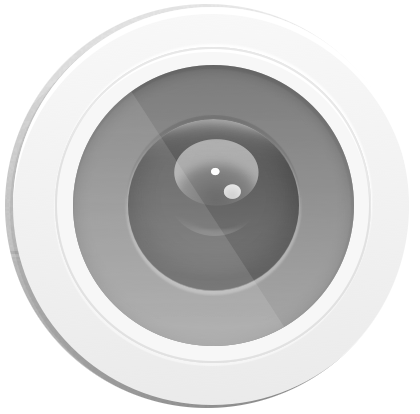 :
:
or
- if the screen is off, press Power button and swipe the icon  to the screen,
to the screen,
- tap on  or on
or on  to take a photo,*
to take a photo,*
or
- to take a video, tap on "Video"  then on
then on  to start filming.*
to start filming.*
Watch your photos/videos with "Gallery" app  .
.
* To switch to selfie mode, tap on the icon  .
.
Product(s) concerned by this article: POWER U10
POWER U10 -
Y51 -
Y61 - 16+1 GB -
Y62 -
Y81 -
For another product, click here

