Tips and tricks
Launch actions with voice control ("Ok Google")
To launch apps by voice control (Contacts, Web search, etc.):
*Manual mode- tap on

at the bottom of the screen for 3 seconds,
- say "Ok Google" or tap on

and spell your search.
Automatic mode- open "Settings" app
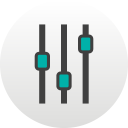
or

:
- tap on "Language & input",
- tap on "Virtual keyboard" if needed,
- tap on "Google voice typing",
- tap on "Ok Google detection",
- enable "Say "Ok Google" any time" or "From the Google app" or "From any screen", if needed.
* The smartphone must be connected to the Internet:
- Click here to know how to Enable cellular data (Internet connection),
or
- Click here how to enable Wlan connection.
Product(s) concerned by this article: HIGHWAY PURE
HIGHWAY PURE -
HIGHWAY STAR -
LENNY2 -
PULP 4G -
PULP FAB 4G -
RAINBOW JAM -
RAINBOW JAM 4G -
RAINBOW LITE 4G -
RAINBOW UP 4G -
RIDGE 4G -
RIDGE FAB 4G -
SELFY 4G -
SUNNY -
SUNNY MAX -
For another product, click here

