Tips and tricks
Take a screenshot
Swipe down the home screen with 3 fingers (the screenshot is displayed)
*:
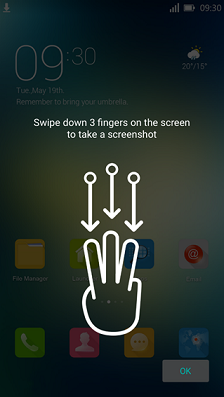 - to copy a complete document, tap on "Full page" if needed,
- to copy a complete document, tap on "Full page" if needed,
- to delete, swipe the screenshot upward with one finger,
- to save, swipe the screenshot downward with one finger.
The screenshot is auto-saved within 3 seconds.
To find the screenshot, open "Photos" app
or
"Gallery" app 
(Y81) then open "
Screenshots" section.
**
* At the first use, this function has to be enabled into "Settings"  app, in "Accessibility" section or "Wiko features" (three-finger screenshot).
app, in "Accessibility" section or "Wiko features" (three-finger screenshot).
** To access the screenshot using a PC, connect the smartphone with the USB cable provided then double-click on the smartphone's name.
Path: Internal shared storage > Pictures > Screenshots.
Product(s) concerned by this article: HARRY2
HARRY2 -
POWER U30 -
VIEW GO -
VIEW LITE -
VIEW MAX -
VIEW2 GO -
VIEW2 PLUS -
VIEW3 -
VIEW3 LITE -
VIEW3 PRO - 64+4 -
VIEW4 -
VIEW4 LITE -
Y80 -
Y81 -
Y82 -
For another product, click here


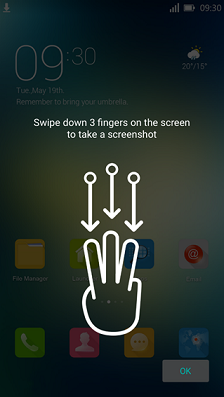
 or "Gallery" app
or "Gallery" app